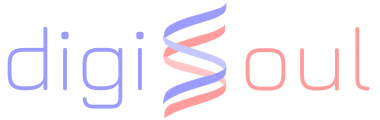DIY Guide: How to turn your photos into a lifelog
We have seen some users use Google Photos to tag and label their photos and end up losing the metadata.
Here are some guides on it, and I hope members can add comments on it.
1. Do not do anything to the photo before your backup finishes
Sometimes even a lossless rotation of original photos may strip all of your metadata.
2. Backup the original photo without any tampering with the metadata
Do not use Google, Onedrive, or any other 3rd party cloud service. Install SyncThing or Resilio Sync on your phones, upload your photos to your home server. Check with your NAS manufacturers, they may also provide their own mobile phone sync apps.
3. Label and tag photos on your local computer
There is no perfect app you can choose from. You can consider the following software:
FREE software:
Digikam
Open Source professional photo management
Hydrus
Mainly support finished and complete work.
Picasa
Picasa was dropped by Google in 2014 but it (v.3.9) can still be found on the Internet. Unlike Google Photos, Picasa supports IPTC/XMP for tagging.
PhotoPrism
Server-based application
Not free:
Adobe Lightroom
You could use adobe lightroom to import the photos. It has options to automatically find people in photos and tag them by facial recognition. You can edit all the exif data. It’s also a great tool to organize and edit your photos.